During Google Marketing Live 2023, Google unveiled a new campaign type set to replace Google Discovery Ads: Google Demand Gen campaigns.
Similar to Discovery Ads, Google Demand Gen campaigns enable advertisers to connect with potential customers across various platforms beyond Google Search, such as YouTube, Gmail, and Discover feeds.
However, Demand Gen ads leverage Google’s increasingly advanced AI capabilities. Early adopters of Demand Gen campaigns have reported:
– Three times higher click-through rates compared to paid social ads.
– Enhanced outcomes at a 61% reduced cost-per-action.
– An additional 4,000 mid-funnel conversions.
Moreover, 32% of consumers indicate making purchases on Google feeds for items they hadn’t initially considered. Thus, these campaigns offer an excellent opportunity to bolster brand visibility and capture unforeseen sales.
Whether you’ve experienced success with Google Discovery Ads or seek novel ways to engage your target audience, it’s time to explore Google Demand Gen campaigns. Discover how they function, the specifications to adhere to, and draw inspiration from real-world examples of Google Demand Gen campaigns.
What are Google Demand Gen Campaigns?
Google Demand Gen campaigns are crafted to engage shoppers even before they initiate a search. Powered by AI algorithms, these campaigns predict the products and brands that individuals are likely to find appealing.
According to Google:
“Google Demand Gen campaigns provide a unique set of features tailored specifically for the requirements of today’s social marketer. With Google Demand Gen Campaigns, your top-performing video and image assets seamlessly integrate across our most visually engaging and entertainment-oriented platforms — YouTube, YouTube Shorts, Discover, and Gmail. These platforms collectively reach over 3 billion users monthly as they browse, view content, and connect.”
There are five available ad placements for Google Demand Gen campaigns:
- YouTube Shorts
- YouTube in-stream ads
- YouTube in-feed ads
- Google Discover
- Gmail ads
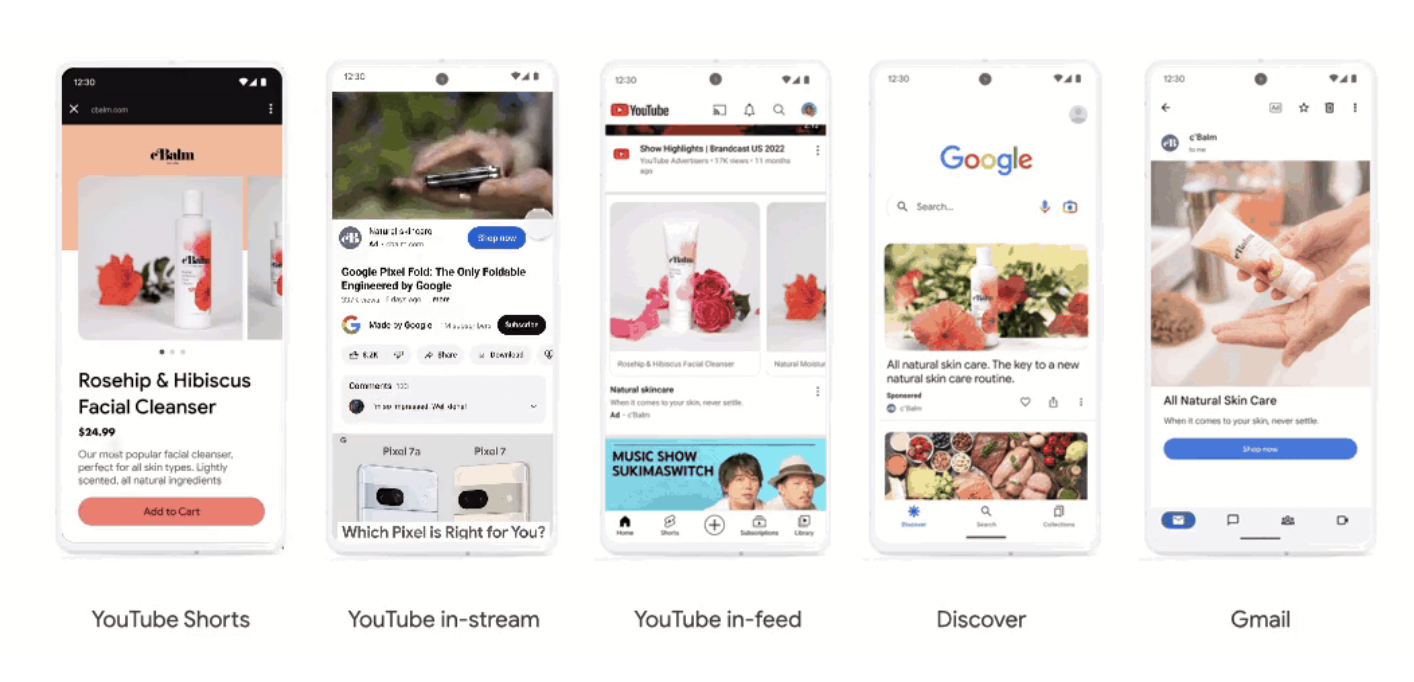
Google Demand Gen Campaign: Case Study
How effective are Demand Gen campaigns for those who adopt them early? Google Ads Agency Solutions8 shared their preliminary findings, with CMO John Moran stating:
“After investing $30,000 over approximately 20 days, we’ve witnessed significant changes in the account’s performance. While the initial outlook seemed promising, upon closer examination, certain aspects began to unravel.”
Initial findings revealed:
A 550% surge in conversions alongside a 52% increase in expenditure.
An 847% rise in engaged YouTube views.
A marginal 1% uptick in qualified leads.
The minimal improvement in qualified leads raises concerns. Typically, a substantial increase in conversions should correlate with a higher number of qualified leads. However, Solutions8 experienced a disparity, attributed by John to the significant rise in engaged view conversions.
We are specifically targeting very cold traffic. Demand Gen is targeting warmer traffic, and simply inserting itself into the conversion path. Showing an ad to a person that ends up converting in the same three days that the campaign is tracking, counting it as its own, spiking spend, getting 1,000 more conversions — but our brand is actually suffering. So is it generating demand, or is it attributing more existing demand to itself?
With Demand Gen campaigns emerging as replacements for Discovery Ads, it’s crucial to familiarize yourself with this format and optimize its potential for the best results.
Demand Gen Campaigns vs Google Discovery Ads: Key Differences
Supporters of Discovery Ads will find it reassuring that there are numerous parallels between Discovery and Demand Gen campaigns. Both enable advertisers to disseminate ads across Google’s network, facilitating access to diverse audiences through various ad formats.
However, it’s important to acknowledge notable distinctions as well. The following table offers a quick overview of the variances between Discovery and Demand Gen campaigns:
| Feature | Discovery Ads | Demand Gen Ads | |
| Ad placements | YouTube in-feed ad placement | ✅ | ✅ |
| YouTube Search ad placement | ✅ | ✅ | |
| YouTube Watch Next ad placement | ✅ | ✅ | |
| YouTube Shorts ad placement | ❌ | ✅ | |
| YouTube in-stream ad placement | ❌ | ✅ | |
| Google Discover ad placement | ✅ | ✅ | |
| Gmail ad placement | ✅ | ✅ | |
| Ad types | Image ads | ✅ | ✅ |
| Video ads | ❌ | ✅ | |
| Bid strategies | Maximise conversion bid strategy | ✅ | ✅ |
| Maximise conversion value bid strategy | ✅ | ✅ | |
| Maximise clicks bid strategy | ❌ | ✅ | |
| Reporting | Standard Google reporting | ✅ | ✅ |
| Brand lift | ❌ | ✅ | |
| YouTube search lift | ❌ | ✅ | |
| Targeting | Optimised targeting | ✅ | ✅ |
| Lookalike targeting | ❌ | ✅ | |
| Testing | Ad previews | ❌ | ✅ |
| A/B experiments | ❌ | ✅ |
Let’s delve into each of these in more depth:
Expanded Ad Placement Options
Demand Gen ads continue to offer placement opportunities in Gmail, Discover feeds, and YouTube. However, the incorporation of video ad formats now extends the reach to in-stream and YouTube Shorts placements, alongside in-feed options.
Both long- and short-form video content hold significant potential for boosting brand visibility and engagement. Research shows that 87% of marketers believe video content directly contributes to sales growth.
Incorporating video elements into your Demand Gen campaigns presents a straightforward method for broadening your audience reach. Nevertheless, it’s crucial to monitor targeting closely, as YouTube ads can quickly deplete ad spend if not managed effectively.
Introduction of New Testing Features
A/B testing plays a pivotal role in optimizing ad campaign performance. Therefore, the introduction of new testing functionalities such as A/B experiments and ad previews constitutes a notable feature of Google Demand Gen campaigns.
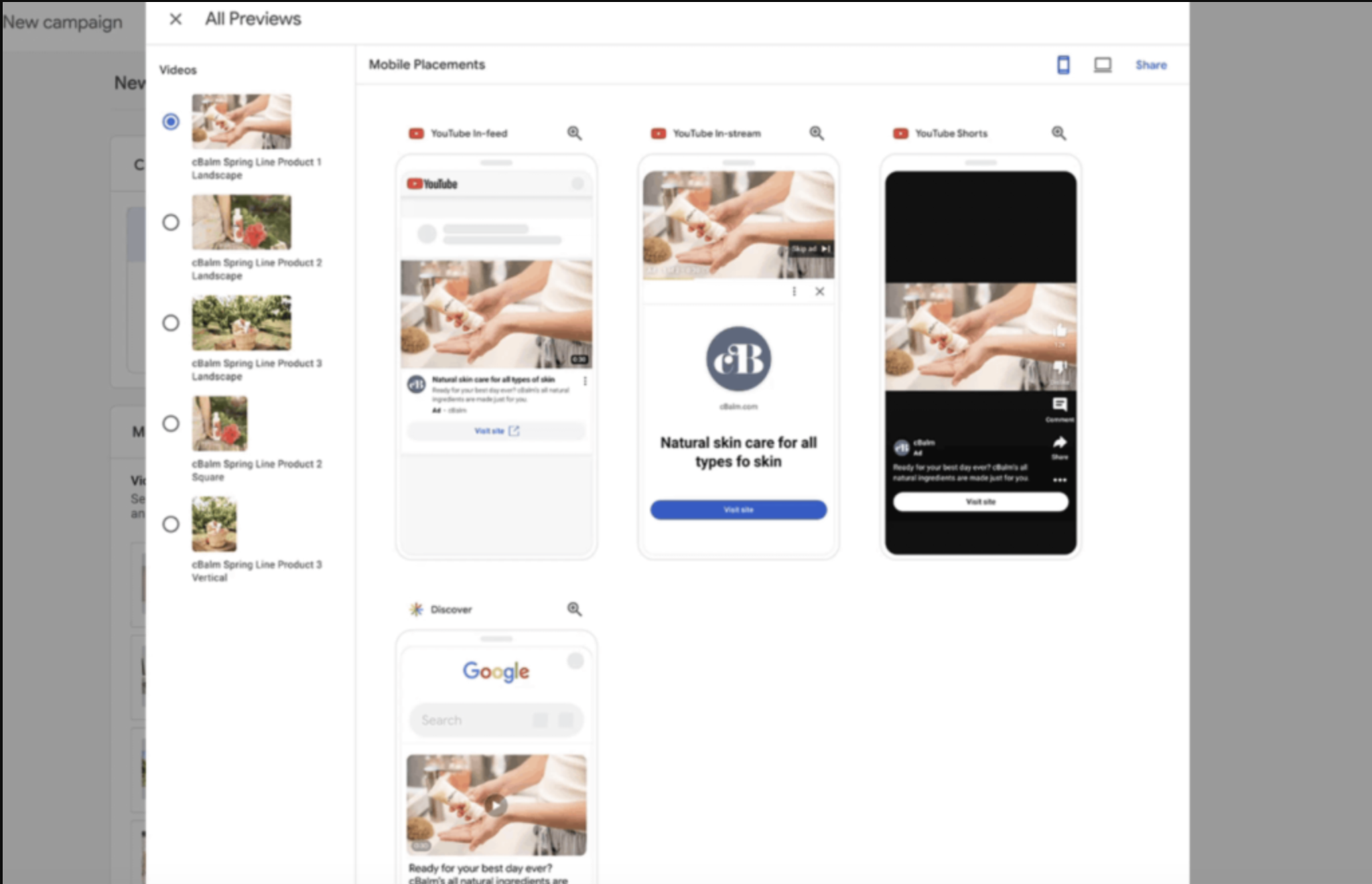
Utilize this tool to identify the most effective assets with your audience, allowing you to optimize campaigns and maximize return on ad spend. Follow these A/B testing tips to enhance ad performance in any campaign.
Similar Audience Targeting
Similar audience targeting is widely utilized across various ad platforms, notably Facebook Lookalike Audiences. Although Google recently eliminated its Similar Audience feature from other campaigns, it is now feasible to construct and target similar audiences using first-party audience data in Demand Gen campaigns.
Google Ads consultant Darren Taylor elaborates on the significance of Similar Audience Targeting:
From the activity across your campaigns and websites, Google can find users who behave like the users who are converting on your website. It looks at the behavioural signals of your best traffic, then expands that reach outside of people who already know your website to people who have never discovered it before.
This table shows your Lookalike Audience refinement options:
| Narrow | Target 2.5% of users that are most similar to your selected audience segment. |
| Balanced | Target 5% of users that are most similar to your selected audience segment. |
| Broad | Target 10% of users that are most similar to your selected audience segment. |
Additional Bid Strategies
In contrast to Google Discovery, which solely permitted advertisers to employ smart bidding strategies like maximizing conversions and targeting return on ad spend (ROAS), Google Demand Gen introduces the option of maximizing clicks.
Maximizing clicks could prove beneficial as a bid strategy if:
– Your sales cycle is lengthy.
– Anticipate numerous touchpoints before conversion.
– Aim to enhance website traffic rather than conversions in your Demand Gen campaign.
– Seek to increase physical foot traffic to your store.
Enhanced Reporting Choices
With Demand Gen campaigns, you’ll have access to the same reporting options as in Discovery Ads, along with crucial insights into Brand Lift, Search Lift, and Conversion Lift:
– Brand lift: Measures the influence of your ad on people’s perception of your brand, product, or service.
– Search lift: Tracks how your ads have prompted specific searches related to your brand, product, or service.
– Conversion lift: Quantifies the number of conversions, website visits, and other actions generated by ad views.
These metrics provide valuable insights into the effectiveness of your ads, enabling you to tailor your advertisements and assets according to your campaign objectives.
When Will Google Upgrade My Discovery Ads to Demand Gen Campaigns?
Google initiated the early access beta for Demand Gen campaigns in August 2023. Starting from October 2023, they have commenced upgrading certain accounts from Discovery Ads to Demand Gen campaigns.
Certain accounts are undergoing automatic upgrades. Therefore, if you notice alterations to your Discovery Ads, this could be the reason. All upgrades are anticipated to be finalized by March 2024.
All advertisers now have the ability to create Demand Gen campaigns directly from their Google Ads dashboard.
The Benefits of Demand Gen Campaigns
By using Google Demand Gen campaigns, you can:
- Use video assets to put your ads in front of more YouTube users and encourage conversions.
- Preview and test your ads to ensure you’re getting the best possible return on your investment.
- Make use of Lookalike Audiences to target the most relevant, valuable users.
- See how your ads affect brand perception and search uplift with new reporting features.
- Optimise your bidding strategy based on your campaign objective.
Google Demand Gen Campaign Specs
Every Demand Gen campaign necessitates distinct details for optimal performance. Google’s AI algorithm selects the asset(s) or ad(s) with the highest likelihood of converting a particular user, necessitating coherence in headlines, descriptions, and images across all possible combinations.
The specifications to adhere to vary based on the type of ad being produced. The following summary table outlines the current specifications for Google Demand Gen campaigns:
| Specs | Single Image Ads | Carousel Ads | Video Ads & Connected TV Ads |
| Headlines | 3-5 headlines of ~40 characters each | One headline per carousel card, plus one ad set headline of ~40 characters | 1 headline of ~40 characters |
| Descriptions | 3-5 descriptions of ~90 characters each | One description of ~90 characters | One description of ~90 characters |
| Business Name | Up to 25 characters | Up to 25 characters | Up to 25 characters |
| Final URL/Sitelinks | One display URL for your landing page | One display URL for your landing page | Choose up to four sitelinks |
| Call-To-Action | Choose from list or allow automated | Choose from list or allow automated | Up to 10 characters |
| Images/Videos | 3-20 images of specific formats (see table below) | 2-10 images of the same format (see table below) | 1-5 videos (see table below for formatting options) |
| Logo | One 1,200 x 1,200 px image | One 1,200 x 1,200 px image | One 1,200 x 1,200 px image |
| Supported placements | YouTube in-feed, YouTube Shorts, Discover, Gmail | YouTube in-feed, Discover, Gmail | YouTube in-feed, YouTube in-stream, YouTube Shorts (exc. CTV), Discover (exc. CTV) |
Demand Gen campaigns also include dynamic product shopping ad placements. Information and assets for these are automatically taken from Google Merchant Center.
Google Demand Gen Campaign Specs: Image and Video Formats
Choose from several image and video formats in your Demand Gen ads. See the image specs below:
| Image Style | Size Ratio | Recommended Size | Minimum Size |
| Landscape | 1.91:1 | 1,200 x 628 px | 600 x 314 px |
| Square | 1:1 | 1,200 x 1,200 px | 300 x 300 px |
| Portrait | 4:5 | 960 x 1,200 px | 480 x 600 px |
For video ads, follow the following formatting specs:
| Video Style | Aspect Ratio | Recommended Pixels (HD) | Minimum Pixels |
| Landscape | 16:9 | 1,920 x 1,080 px | 640 x 480 px |
| Square | 1:1 | 1,080 px x 1,080 px | 480 x 480 px |
| Portrait | 4:5 | Not specified | Not specified |
| Vertical | 9:16 | 1,080 x 1,920 px | 480 x 640 px |
Videos should also adhere to the following guidelines:
- Maximum file size: 256MB
- Recommended format: .MPG (MPEG-2 or MPEG-4)
- Other accepted formats: .WMV, .AVI, .MOV and .FLV .MPEG-1, .MP4, .MPEGPS, 3GPP, WebM, DNxHR, ProRes, CineForm and HEVC (h265)
Google Demand Gen Campaigns: Ad Examples
See what your Demand Gen campaigns could look like in situ with these ad examples.
Example of YouTube In-Feed Ad
YouTube in-feed ads were previously part of Discovery Ads, so if you omit any video assets, you may not notice significant alterations here.
However, Demand Gen YouTube in-feed placements accommodate video ads alongside image and carousel ads. This means your video assets can be displayed in both in-feed and in-stream formats. Below is an example of a Chanel in-feed video Demand Gen ad:
This Demand Gen ad appears at the top of the home page. It uses a video format, punchy CTA, and simple, recognisable branding to entice buyers to click.
YouTube In-Stream Ad Example
In-stream ad placements represent a fresh addition to Demand Gen campaigns. At first glance, they may not appear markedly distinct from typical YouTube ads, but AI algorithms ensure that ads are positioned in front of relevant viewers.
For instance, consider this HelloFresh Demand Gen ad placed within a video tutorial about hosting a dinner party: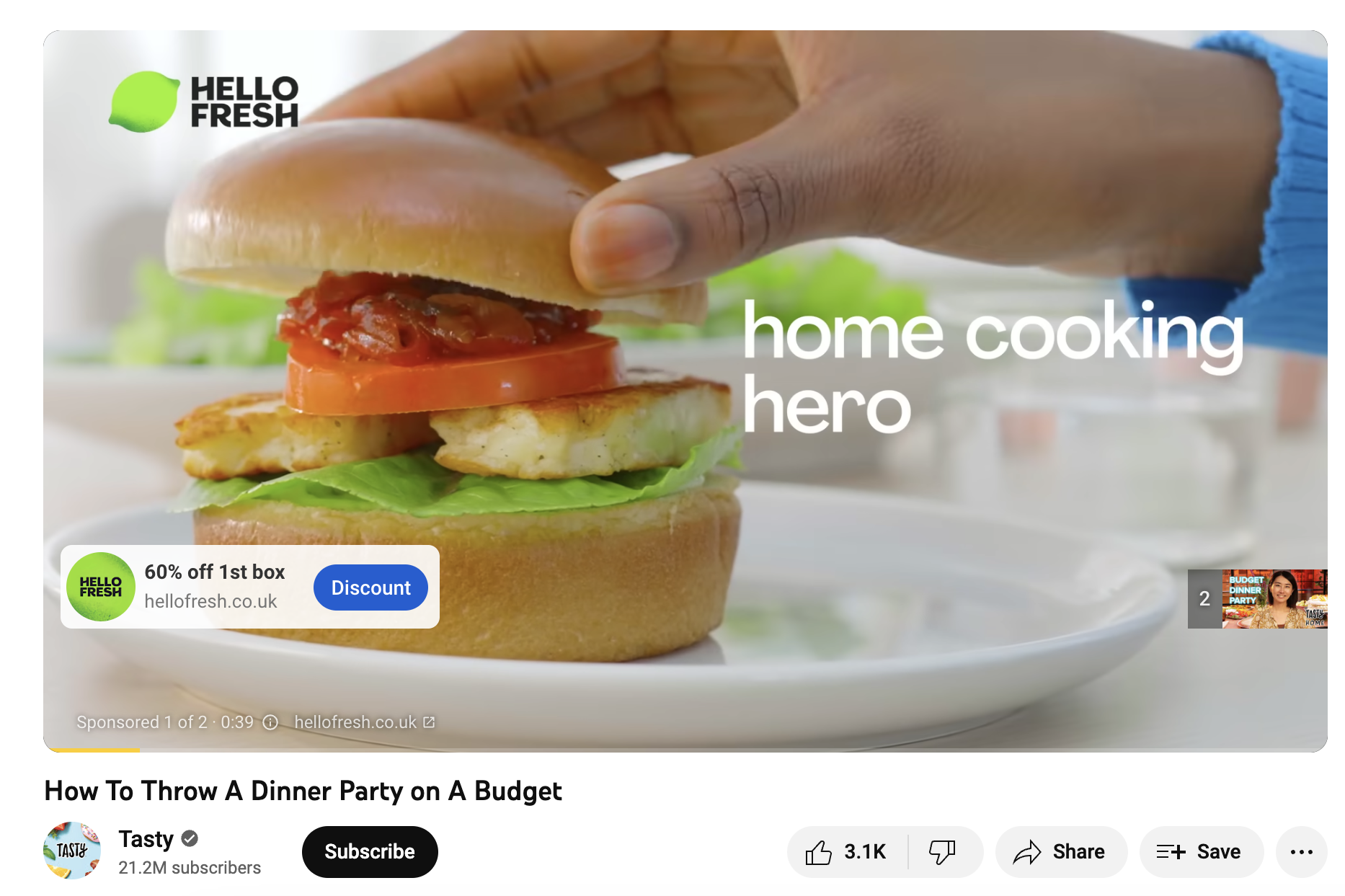
YouTube Shorts Ad Example
Similar to in-stream ads, YouTube Shorts placements are a recent addition to Demand Gen campaigns. With the rise in popularity of vertical video streaming platforms such as TikTok, your ads can now reach a broader audience of short-form video viewers.
This is why TikTok utilizes YouTube Shorts to direct users to its platform: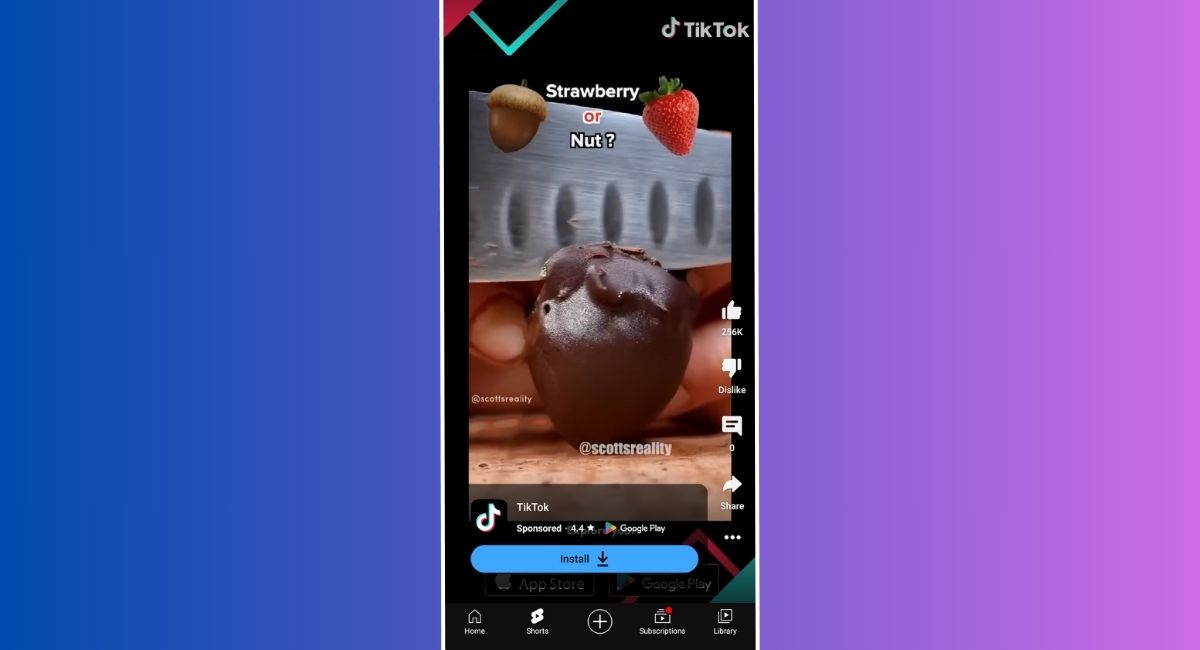
Discover Feed Ad Example
Discover feed ads can now be shown in a range of formats, including single-image ads, carousel ads, or videos.
This IKEA Discover ad uses the classic single-image format to highlight its key selling points:
- Buyer guarantee.
- Affordable fittings.
- Simple, clean kitchen design.
- Easy purchase and fitting process.
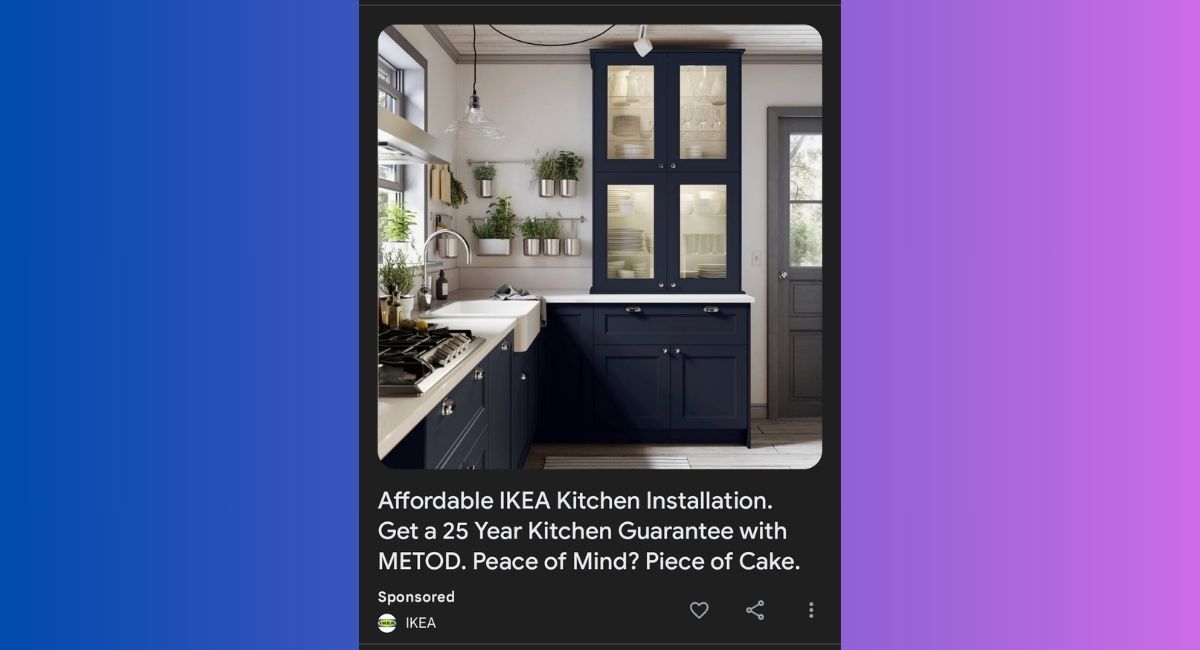
Gmail Ad Example
Google has retained Gmail ad placements in its Demand Gen campaigns. These ads closely resemble Discovery Ads but offer additional reporting and targeting advantages.
Hello Fresh has uploaded various assets to ensure its presence across multiple Google ad platforms. This strategy helps keep the brand prominent in users’ minds, and the discount code provides a clear incentive for purchasing.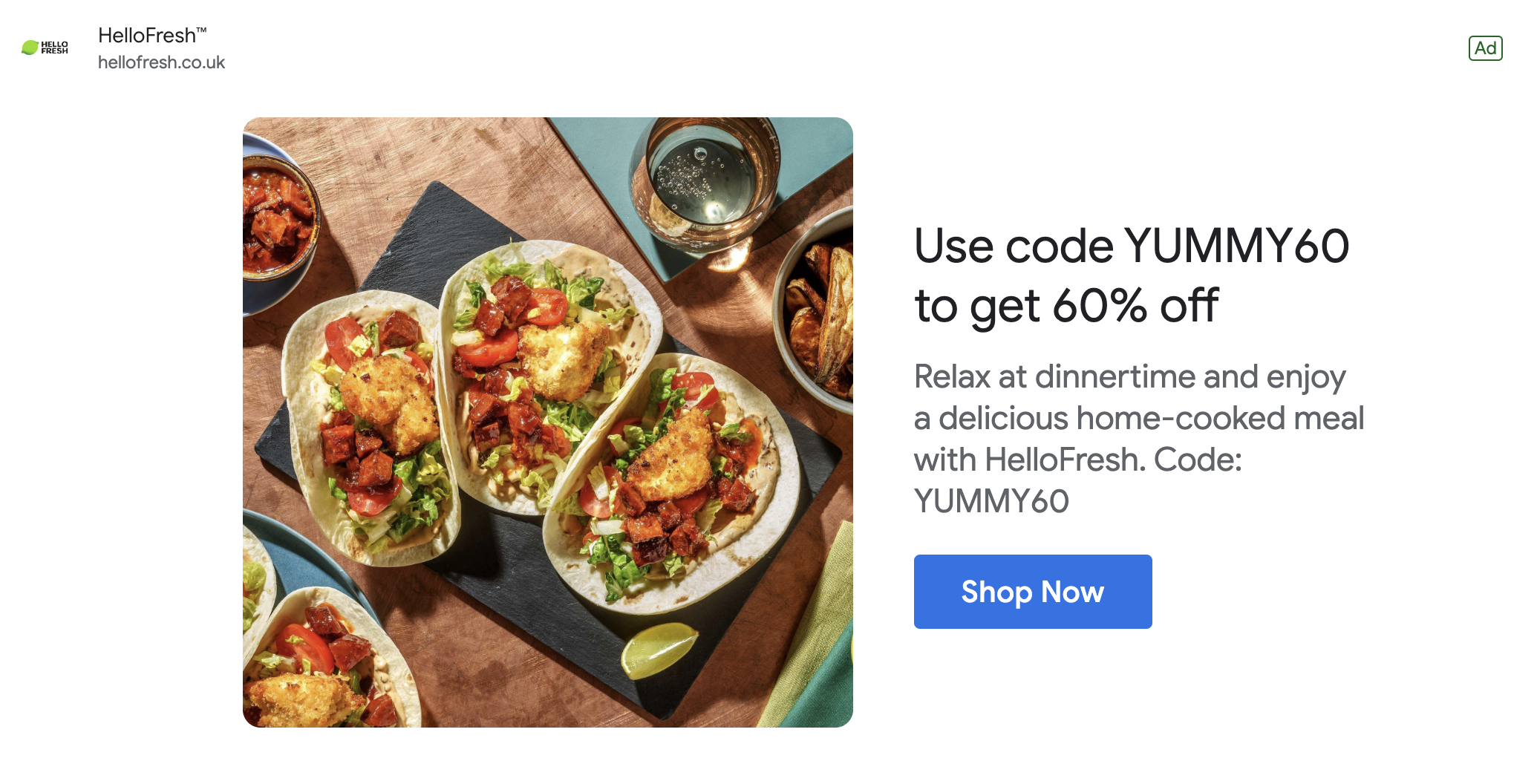
How to Set up a Google Demand Gen Campaign
- Create and designate your new campaign within your Google Ads account. Choose from options such as Sales, Website Traffic, Product and Brand Consideration, or Create a Campaign Without a Specified Goal as your campaign objective (other objectives won’t permit the execution of a Demand Gen campaign).
- Configure device, language, and location targeting settings. Device targeting can only be configured at the campaign level.
- Select your bidding strategy and establish a budget. Bidding strategy options include Maximize Clicks, Target Return on Ad Spend, Target Cost Per Action, or Maximize Conversions.
- Determine your audience targeting preferences. Decide whether to utilize an existing audience, first-party contacts, or a Lookalike Audience. Ensure to exclude any audiences you prefer not to view your ads.
- Craft your ads and upload necessary assets.
- Launch your Demand Gen campaign.
- Allow for a two-week learning period to enable Google to gather data and optimize your bids.
- During this period, try to refrain from making changes to your campaign.
Best Practices for Google Demand Gen Campaigns
Here are some best practice tips to maximize the effectiveness of your Google Demand Gen campaigns:
- Plan ahead: Anticipate the transition if Google hasn’t yet upgraded your Discovery Ads. Start strategizing how you’ll leverage Demand Gen ads.
- Invest in video: Video content is pivotal in Demand Gen campaigns, so prioritize high-quality, high-definition video ads. Consider refreshing your images if they’ve been in use for an extended period.
- Utilize Lookalike Audiences: Expand your reach by targeting new, valuable users through Lookalike Audiences based on existing customers or users.
- Ensure proper conversion tracking: Verify that your conversion tracking settings are correctly configured. Accurate conversion data is crucial for monitoring and comprehending ad performance.
- Allow your campaign time to run: Demand Gen campaigns require sufficient data to operate effectively, so refrain from making significant adjustments within the initial two weeks.
- Test your ads and assets: Take advantage of Demand Gen’s flexibility to experiment with various assets and ad combinations for optimized performance. Continuously refine your targeting to connect with the most valuable users.
Protect Demand Gen Campaign With Lunio
Google’s Demand Gen campaigns aim to increase your brand’s visibility among relevant audiences. With the introduction of new ad placements, video formats, and improved reporting features, this AI-driven campaign type holds the promise of elevating brand awareness, driving website traffic, and boosting conversions.
However, like any advertising endeavor, Demand Gen campaigns are susceptible to invalid traffic, which can deplete your ad budget and distort your campaign outcomes. This is where Lunio steps in.
Lunio safeguards your Demand Gen campaigns against fraudulent users, thereby enhancing the efficiency of your performance marketing efforts and reallocating up to a quarter of your ad spend from fraudulent traffic to genuine revenue.
 seolounge
seolounge



