In the ever-evolving digital landscape, Google Ads has become an indispensable tool for businesses looking to reach their target audience effectively. However, success in Google Ads hinges on a critical factor – understanding and effectively targeting your audience. In this article, we will delve into the significance of the target audience in Google Ads and explore how businesses can harness its power to drive success.
Defining Your Target Audience in Google Ads
Before delving into the intricacies of Google Ads, it’s crucial to define your target audience. This is the foundation upon which a successful campaign is built. Knowing your audience intimately helps in tailoring your ads to their specific needs and preferences.
Segmenting Your Target Audience in Google Ads as per Requirement
A key step in defining your audience is segmentation. Divide your potential customers into distinct groups based on demographics, interests, and behaviors. This allows for more personalized ad campaigns that resonate with each segment.
Relevance and Quality Score Monitoring
One of the core principles of Google Ads is the Quality Score. It’s a metric used by Google to determine the relevance of your ads to the search queries. A high Quality Score results in lower costs and better ad placements.
Targeting the Right Keywords as per the User Intent
Choosing the right keywords that align with your target audience’s search queries is paramount. By doing so, your ads are more likely to appear when potential customers are actively searching for products or services related to your business.
Cost-Efficiency Parameter
Targeting the right audience not only enhances the relevance of your ads but also improves cost-efficiency. When your ads are displayed to an audience genuinely interested in your offerings, you’re likely to see a higher return on investment (ROI).
Negative Keywords to Eliminate Unnecessary Clicks and Save Cost
In addition to positive keywords, incorporating negative keywords ensures that your ads don’t appear for irrelevant searches. This reduces wasted clicks and improves the overall efficiency of your campaign.
Ad Personalization for Better CTRs
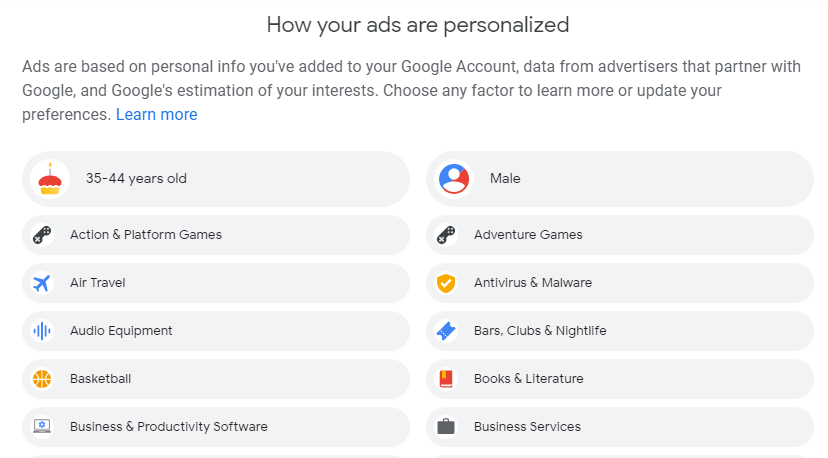
Google Ads offers several tools to personalize your ad content for specific audience segments. Leveraging these tools can significantly improve your click-through rates and conversion rates.
Usage of Ad Extensions
Utilizing ad extensions for your target audience in Google Ads such as location, callouts, and site link extensions can provide additional information that is relevant to your audience, increasing the chances of them clicking on your ad.
A/B Testing
To fine-tune your ad campaigns, A/B testing is essential. This involves creating variations of your ads and analyzing their performance to determine which resonates best with your target audience.
Ad Copy Testing for Relevant Clicks
Testing different Ad copies, Headlines, and Calls To Action can help you discover which messaging strategies are most effective in engaging your target audience in Google Ads.
Remarketing to capture potential buyers
Remarketing allows you to target users who have previously visited your website. This can be highly effective in re-engaging potential customers who may not have converted during their initial visit.
Creating Compelling Remarketing Ads
Crafting compelling ads for your remarketing audience (preferred target audience in google ads) can entice them to return to your site and complete a desired action, such as making a purchase or filling out a contact form.
How to Filter Targeted Audience Segments as per Industry in Google Ads
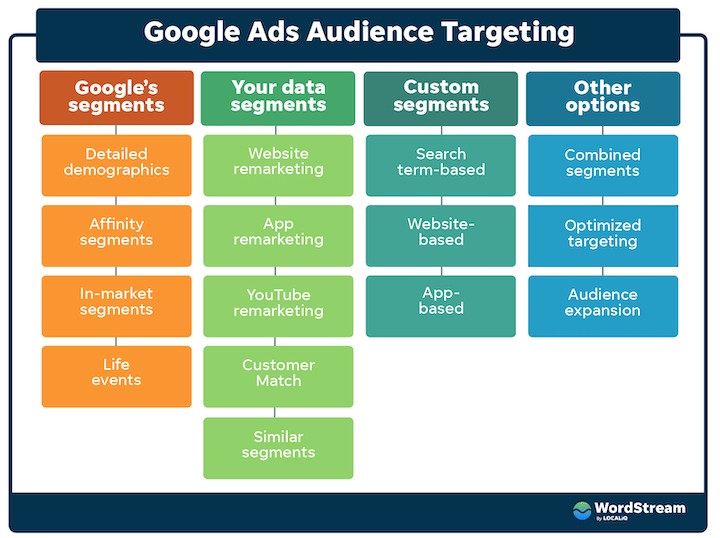
Filtering targeted audience segments by industry in Google Ads involves using specific audience targeting options to reach users who have interests or behaviors related to a particular industry. Here’s how to do it:
- Log in to Your Google Ads Account:
- Go to Google Ads and sign in to your account.
- Choose or Create a Campaign:
- Select the campaign where you want to apply industry-specific audience targeting. If you don’t have a campaign set up, you can create one.
- Access Audience Targeting:
- Once you’ve selected or created your campaign, click on “Settings” in the left-hand menu.
- Navigate to “Audiences”:
- Scroll down in the “Settings” tab until you find the “Audiences” section. Click on it.
- Add Audience Segments:
- Here, you’ll see various audience targeting options. To filter your audience by industry, you can use the following methods:
- Demographics:Under this option, you can target users based on their job industry. To do this, click on “Demographics,” then select “Job industry” and choose the industry you want to target.
- Affinity Audiences:Google Ads provides predefined affinity audiences that are related to various industries. Click on “Affinity Audiences,” and you’ll see categories like “Business Professionals,” “Technology Enthusiasts,” and more. Select the one that aligns with your industry.
- In-Market Audiences:You can target users actively searching or considering products or services related to specific industries. Click on “In-Market Audiences,” and you’ll find categories like “Business Services,” “Finance,” and others.
- Keywords and Topics:Another way to target by industry is to use relevant keywords and topics related to that industry. For example, if you want to target the automotive industry, you can add keywords like “car dealerships” or “auto repair” under “Keywords” or select relevant topics under “Topics.”
- Custom Affinity Audiences:Create custom affinity audiences based on specific industry-related interests and behaviors. Click on “Custom Affinity Audiences” and define your custom audience.
- Customize Your Targeting:
- Depending on the audience targeting option you chose, you may have additional customization options. For example, you can specify locations, bid adjustments, and other parameters to refine your targeting.
- Save Your Audience Settings:
- After configuring your audience targeting, click “Save” or “Save and Continue” to apply the changes to your campaign.
- Review and Launch:
- Before launching your campaign, review all your settings, including audience targeting by industry, to ensure they align with your campaign goals.
- Monitor and Optimize:
- Once your campaign is running, regularly monitor its performance. Adjust your audience settings and other campaign elements as needed to optimize your targeting and achieve better results.
By following these steps and using the appropriate audience targeting options in Google Ads, you can effectively filter and target specific audience segments based on industry-related interests, behaviors, and demographics. This allows you to reach users who are more likely to be interested in your products or services within a particular industry.
How to Setup Audience Segment in Google Ads
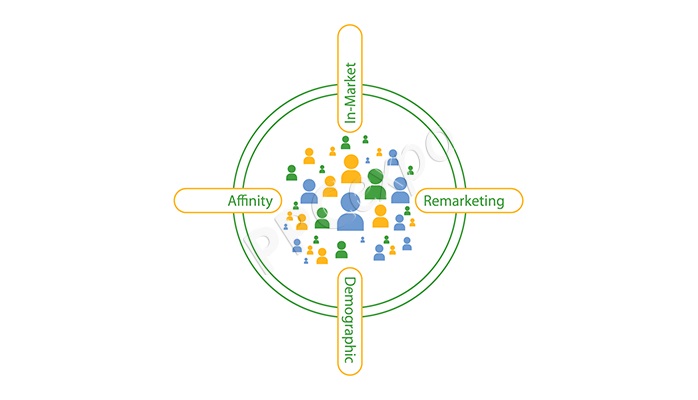
Setting up audience segments in Google Ads is a crucial step to effectively target specific groups of potential customers. Audience segmentation allows you to tailor your ad campaigns to reach the right people at the right time. Here’s a step-by-step guide on how to set up (audience segments) target audience in Google Ads:
- Log in to Your Google Ads Account:
- Open your web browser and go to Google Ads.
- Sign in to your Google Ads account using your Google credentials.
- Access Your Campaign:
- Once you’re logged in, select the campaign to which you want to add audience segments. If you don’t have a campaign set up yet, you’ll need to create one first.
- Navigate to “Settings”:
- Click on the campaign you’ve chosen to work on.
- On the left-hand side of the screen, you’ll see a menu. Click on “Settings.”
- Choose the Appropriate Campaign Type:
- Depending on your campaign goals, select either “Search,” “Display,” “Video,” or another campaign type that aligns with your marketing objectives.
- Scroll Down to “Audiences”:
- Under the “Settings” tab, scroll down until you find the “Audiences” section. Click on it.
- Select “Audience Segments”:
- In the “Audiences” section, you’ll see an option called “Audience segments.” Click on it to proceed.
- Add Audience Segments:
- Here, you’ll have the option to add various audience segments based on your campaign goals. Google Ads offers several types of audience segments, including:
- Demographics: You can target audiences based on age, gender, parental status, and household income.
- Interests and Remarketing: Target users who have shown interest in specific topics or who have previously visited your website (remarketing).
- Custom Audiences: Create custom audience segments based on your customer data or email lists.
- Affinity Audiences: Target users with specific interests and behaviors.
- In-Market Audiences: Reach users actively searching or considering products or services similar to what you offer.
- Life Events: Target users experiencing major life events like getting married or moving.
- Here, you’ll have the option to add various audience segments based on your campaign goals. Google Ads offers several types of audience segments, including:
- Select Your Audience Segment:
- Click on the type of audience segment you want to add to your campaign. For example, if you want to target users interested in a specific topic, select “Interests and Remarketing.”
- Customize Your Audience:
- Depending on the audience segment you’ve chosen, you may have options to further customize your targeting. For instance, you can specify particular interests or website visitors’ behavior.
- Set Bid Adjustments (Optional):
- You can adjust your bids for your selected audience segments. If you want to bid higher or lower for a specific audience, you can do so here.
- Save Your Changes:
- After customizing your audience segment, click “Save” or “Save and Continue” to apply your settings to your campaign.
- Review and Launch:
- Before finalizing your campaign, review your settings and make sure everything is set up as desired.
- Monitor and Optimize:
- Once your campaign is running, regularly monitor its performance. Adjust your audience segments, bids, and ad creatives as needed to optimize your campaign for better results.
By following these steps, you can effectively set up audience segments in Google Ads and tailor your advertising campaigns to reach the most relevant and valuable potential customers for your business.
Conclusion
In conclusion, the importance of the target audience in Google Ads cannot be overstated. Understanding your audience’s preferences, behavior, and needs is the cornerstone of a successful campaign.
By defining your audience, optimizing ad relevance, and continually testing and refining your strategies, you can harness the full potential of Google Ads to reach and engage your target audience effectively.
Frequently Asked Questions
- What is a Quality Score in Google Ads?
- The Quality Score is a metric used by Google to evaluate the relevance and quality of your ads. It affects your ad’s placement and cost-per-click.
- How can I segment my target audience effectively?
- You can segment your audience based on demographics, interests, and behaviors using Google Ads’ targeting options.
- Why is A/B testing important in Google Ads?
- A/B testing allows you to identify the most effective ad variations, helping you improve ad performance and ROI.
- What are negative keywords, and why should I use them?
- Negative keywords are terms for which you don’t want your ads to appear. Using them helps ensure your ads are shown to a more relevant audience.
- What is remarketing, and how can it benefit my business?
- Remarketing targets users who have previously visited your website, increasing the chances of re-engaging them and converting them into customers.
 seolounge
seolounge



